You have added Ceph storage to your Proxmox servers, but you don’t yet see them in CheckMK. The usual service discovery process doesn’t bring up anything Ceph related.
This is because Ceph data is not collected by the CheckMK agent by itself. You need to copy a plugin to the Proxmox server being monitored and provide a configuration file.
Login to your CheckMK server and copy these commands (replacing PVE with the name of your Proxmox server):
# cd /opt/omd/versions/default/share/check_mk/agents/plugins
# scp mk_ceph PVE:/usr/lib/check_mk_agent/plugins/.Now login to your Proxmox server and copy these commands:
# cd /etc/check_mk
# cat <<EOF >ceph.cfg
USER=client.admin
KEYRING=/etc/pve/priv/ceph.client.admin.keyring
EOFceph.admin is the default Ceph user and KEYRING points to the file where Proxmox stores authentication data for that user. The mk_ceph plugin needs this configuration to access the Ceph data.
Return to your CheckMK GUI and run a service discovery for the Proxmox server. It will now offer you Ceph status, OSDs, PGs and pools as undecided services. Accept to monitor them and activate the changes.
Now the Ceph services in CheckMK will look like this:
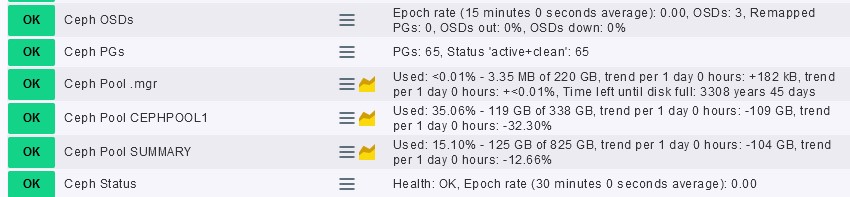
Wait a few minutes for the graphs to build.
You now have Ceph in your CheckMK monitoring and will get notifications whenever something nasty happens.
Update: There seems to be a bug regarding Ceph in the current CheckMK version 2.3.0p18. See my next post.
